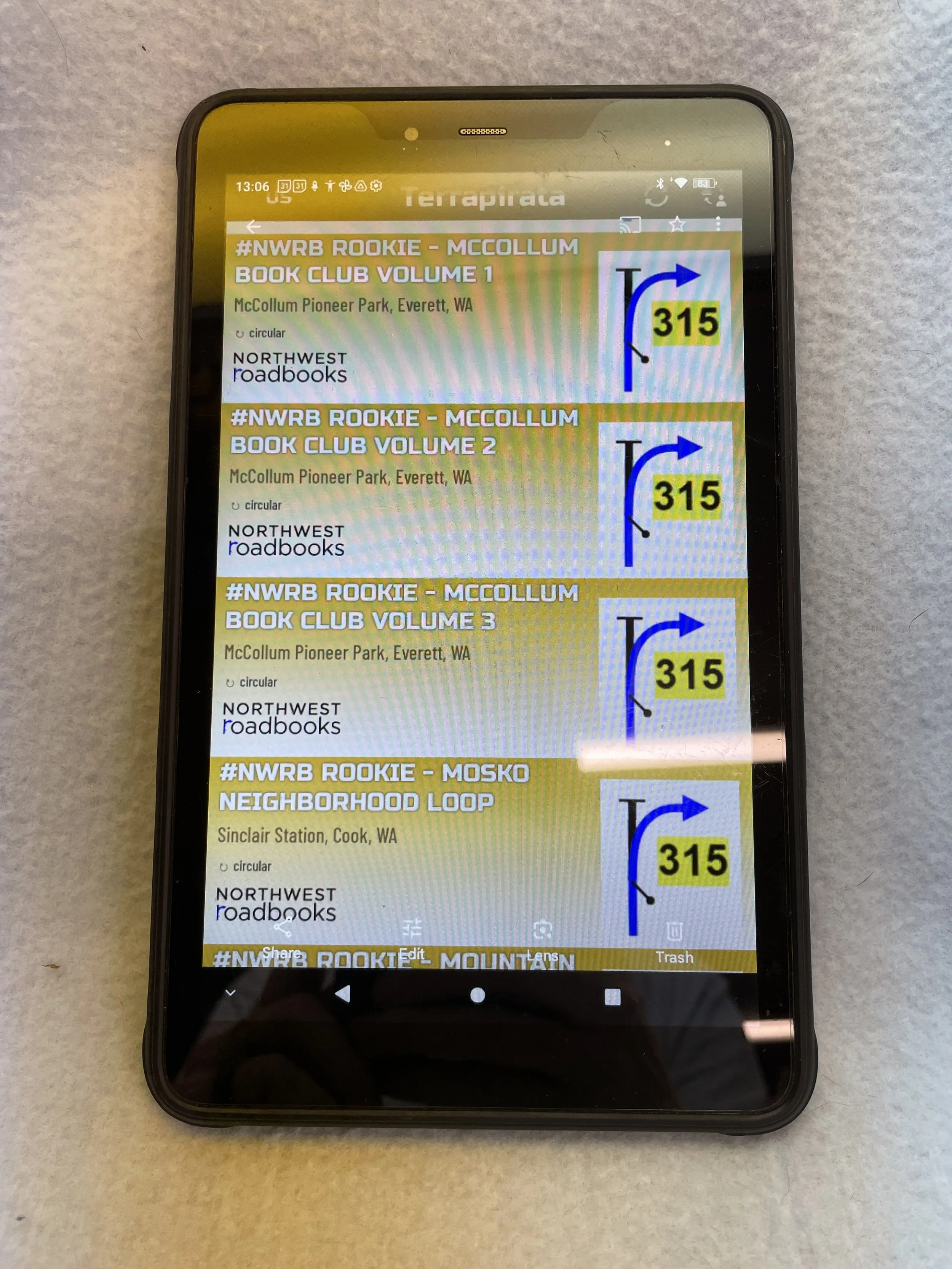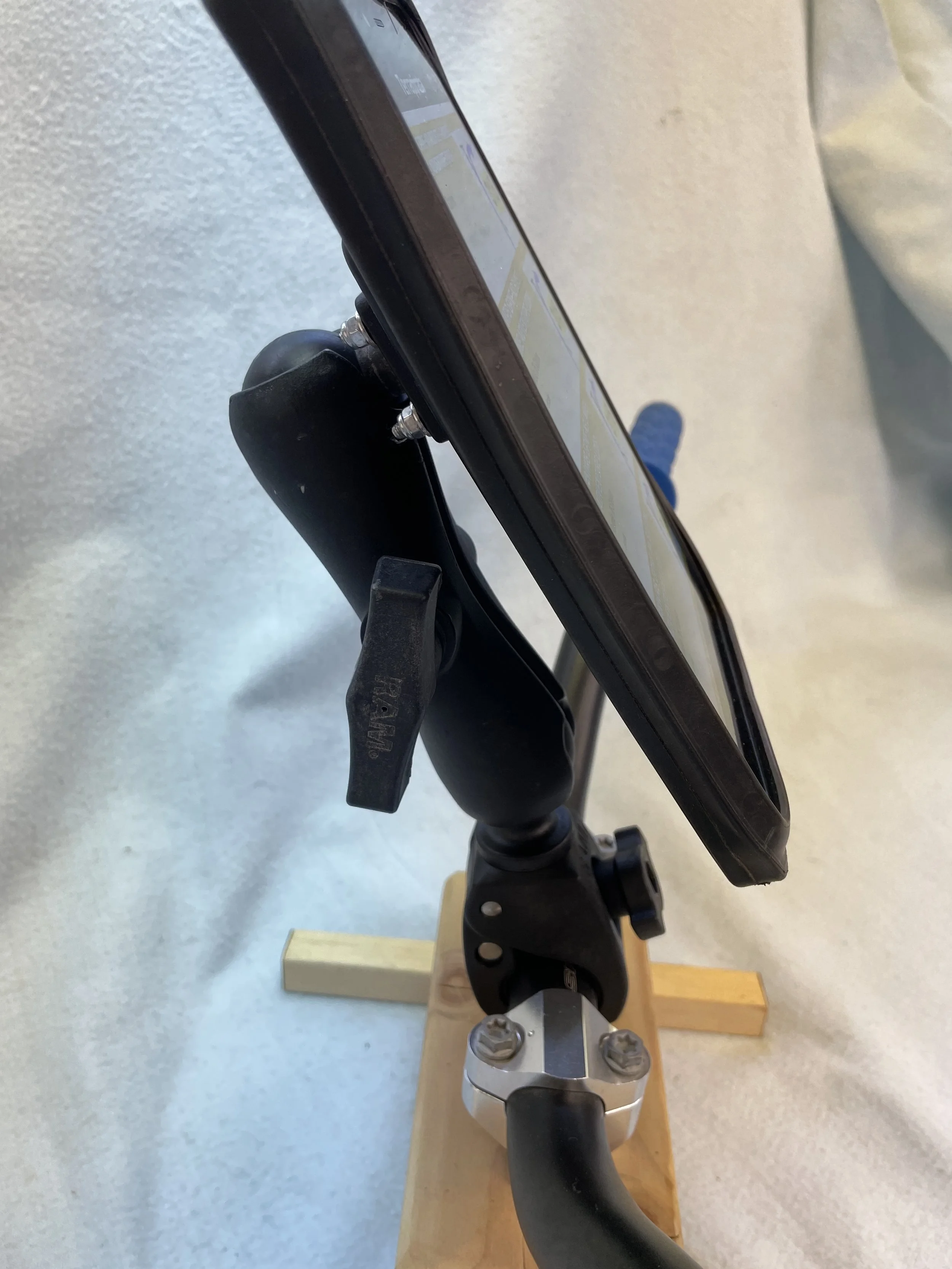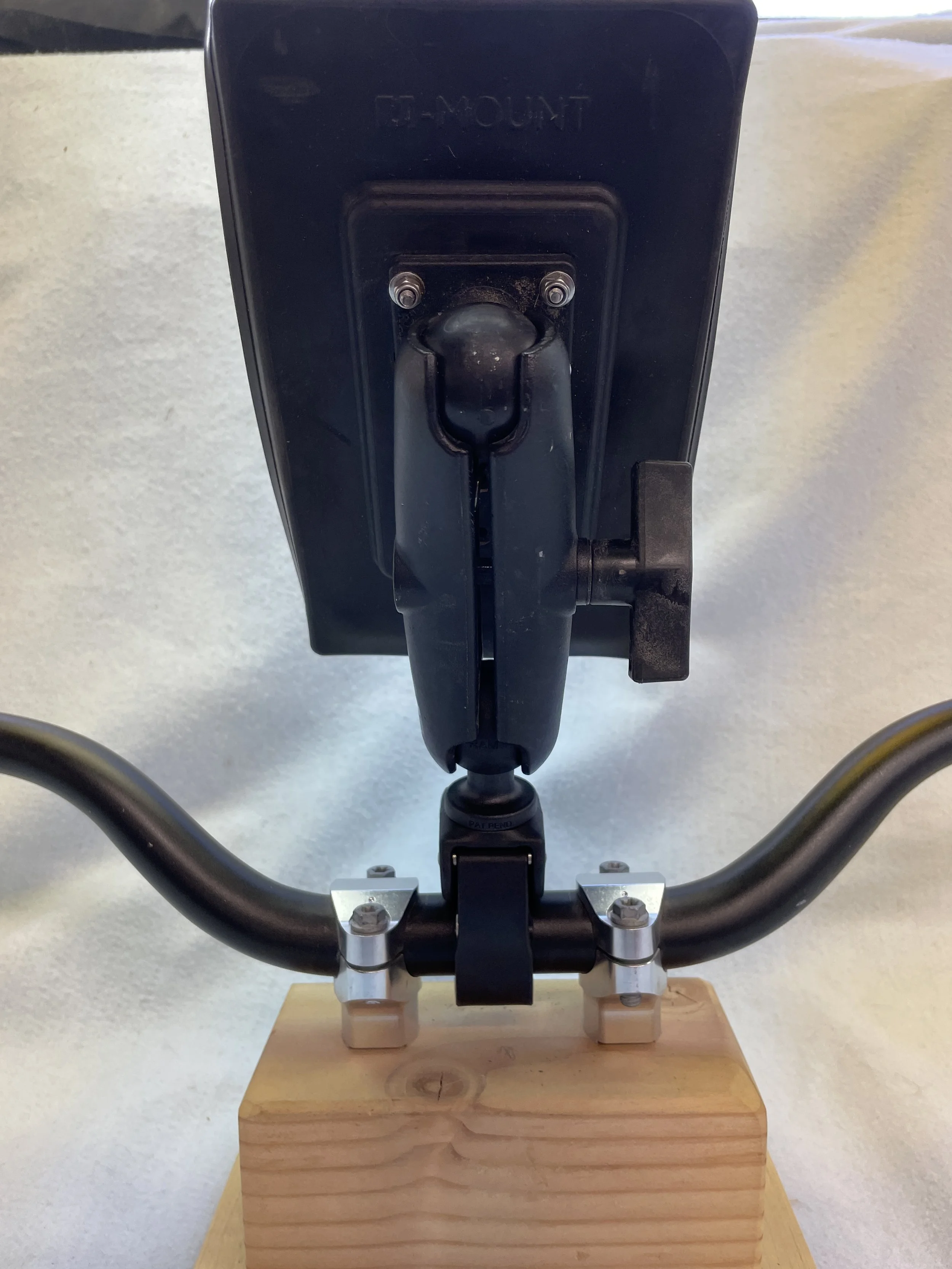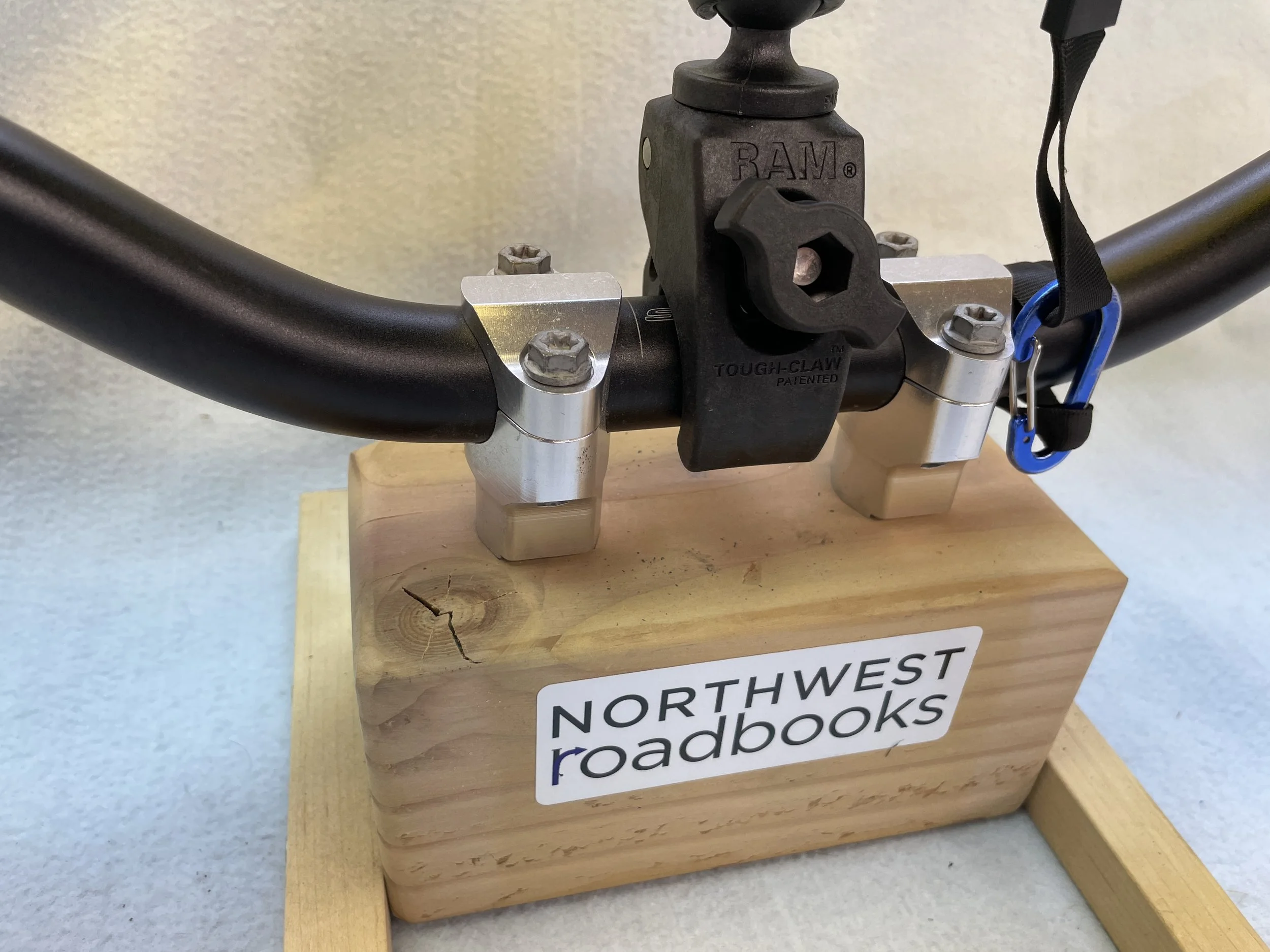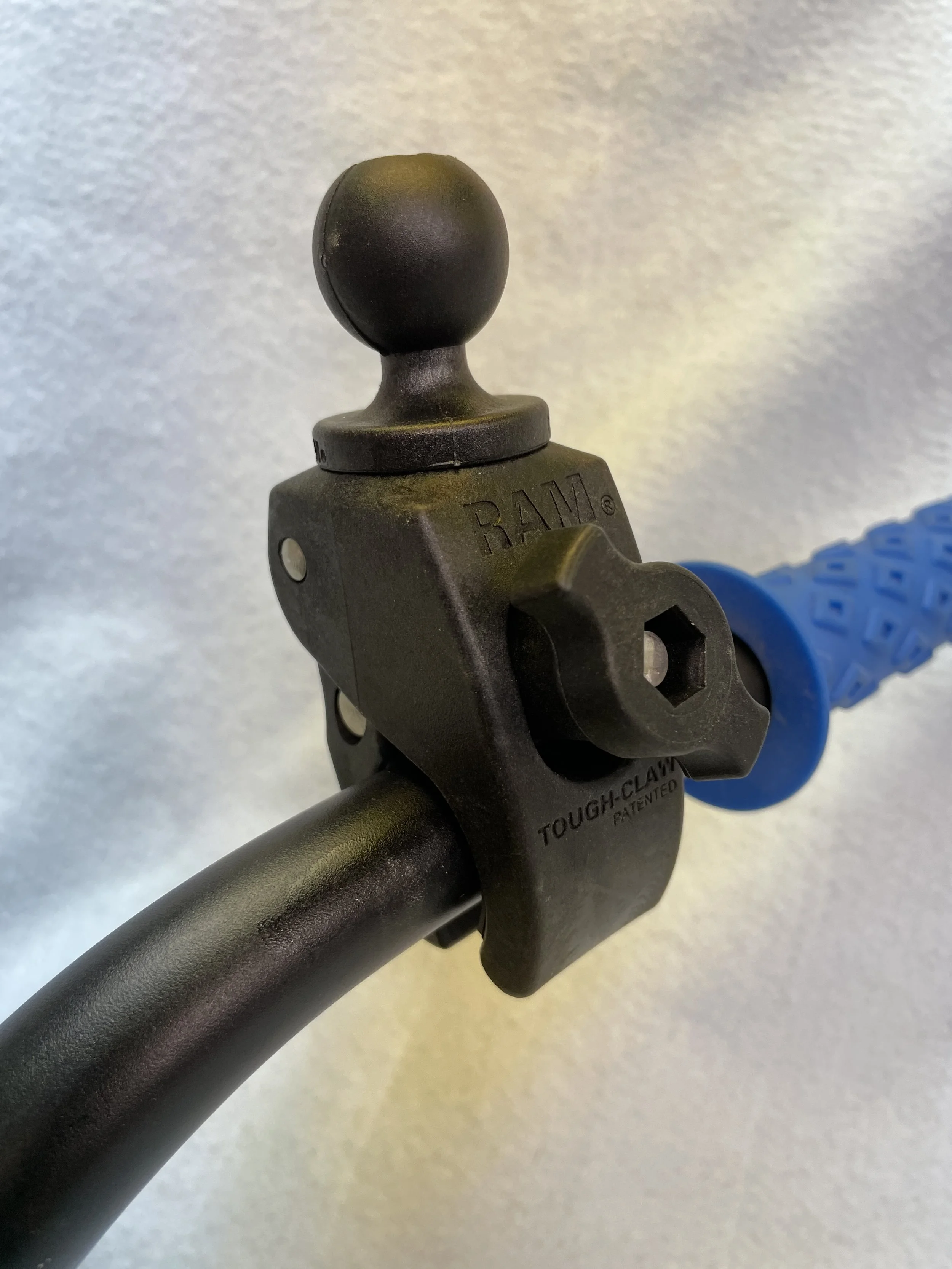What equipment are we using?
We are always trying out and testing equipment for following roadbooks. It seems to be like choosing a bike. The first one you get is normally not the one you end up using long term but it is a great stepping stone to help you figure out what is really important to you. You will probably find the electronics to be similar. We have. There is always something better. We would love to have the latest and most robust equipment but there is always a compromise between price and quality. We are sharing our experience along with what we are using now.
Some of the links below are “affiliate links”. If you follow them to purchase the equipment, you will be helping to support Northwest Roadbooks. We appreciate your help as it helps to keep this project going.
Our Main Tablet Setup
Our main tablet setup is a RallyTab Lite Tablet. The RallyTab Lite is a ruggedized Android tablet and has been spec’d out by Willem Avenant of Decoding Dakar for its features including a bright screen, big battery and great GPS. We use the RallyTab Lite Tablet to run TerraPirata Rally Roadbooks app, DMD2 GPS app, OSMAND GPS app, Gaia GPS app and a variety of other apps on the bike.
Our main Bluetooth remote switch setup is a RallyTab NavComm Pro Bluetooth Tablet Controller. We use the version that is powered directly from 12v wire connections to your bike’s battery. This option gives you more reliable power than the USB version. This Bluetooth remote has 3 main modes: TerraPirata app mode, GPS app mode, and music app mode. In TP mode, the toggle moves the roadbook to the next or previous note while the buttons adjust the tripmeter +/-. In GPS mode, the joystick pans the map around while the thumb switch and buttons replicate other functions like zoom in/out. And in music mode, the remote is set up to adjust the volume and go forward or back a track. Once initially paired to the tablet, the NavComm connects quickly and effortlessly whenever it is provided with power. The remote is small, thin and self contained with only the power cable coming out of it so it is easy to find a place to mount it on our bars. We have several thousand miles on our NavComm now and it is still working great.
Our RallyTab Tablet is mounted in a J-Mount Silicon Mount. The J-Mount is attached to our bike with Ram C Size mounting hardware. To mount our devices to the bike, we use RAM products. The RAM ball setup is great offering easy adjustability and some vibration reduction. The tablet is heavier and larger than the typical GPS or phone and we do not want it to move around so we use C size RAM balls for it. They provide all the benefits of the B size RAM balls you are used to for standard GPS mounting but can handle a little more weight. Having the tablet mounted on a RAM C size ball and arm allows us to reach up, grab the tablet and move it as we are riding depending on if the terrain has us sitting or standing. It is also helpful to be able to move the tablet to make it easier to see depending on glare.
You will notice much of our equipment is from RallyTab / Decoding Dakar / Willem Avenant Racing. Originally when we purchased the equipment from Willem, it was for a variety of reasons. One was that we really did not know what to get. Looking at rugged Android tablets takes you into a rabbit hole of specs about screen brightness and battery capacity. There are so many brands and devices. It was enticing to go with one that was already in use by someone doing exactly what we wanted to do with it. But the main reason we purchased the equipment from him was to support his effort to get to the start line of the 2025 Dakar Rally. The thing is, the equipment works great and we have ridden thousands of miles with it in use and mounted on the bike without any issues. We are so happy we used his experience to help us get some high quality equipment that works every time we use it.
For a USB adapter to power and charge the tablet, we use a Blue Sea Systems 1045 Dual USB Charger Socket. We have been using Blue Sea System products for years and have found there is nothing better. We have never had one of the USB sockets fail on our bikes.
Android RallyTab, Mounting Equipment and RallyTab NavComm Controller
Our Loaner Phone Setup
We have a phone/remote setup we use for demos, to loan to other riders and as a backup. It is easy to get mounted on a friend’s bike and works well. It is very cost effective and works great.
Our loaner device is an Android Phone. It is a Ulefone Armor 33 Pro Phone. We picked it up for around $100 in the spring of 2025. It does not appear to be available anymore but is similar to the Ulefone Armor X12 Rugged Phone. Our low cost phone works great. We have TerraPirata Rally Roadbooks, DMD2 GPS app and Gaia GPS app on it along with some geocaching apps. A cheap Android phone is a great device to use not only for following Roadbook Tours but also for a GPS on your bike.
Our loaner remote is the Bluetooth Media Button Steering Wheel Remote. This setup is cheap, versatile and works well. Did we say it was cheap? Anyway this remote is easy to strap onto your handlebars and just works. It is what we have available to hand to new riders interested in trying out a Roadbook Tour. We also use it in the car on the steering wheel when proofing out our Rookie Roadbook Tours. It works great. And it doesn’t cost much at all.
We are using the RAM Quick-Grip mount to hold the phone. We are also using a RAM Tough-Claw Small Clamp B Size Ball and a RAM Medium B Size Arm to attach it to the handlebars. The whole mounting setup is easy to move between bikes and is very solid. We use RAM B size equipment for our Android phone and other standard size equipment mounting needs.
The Android Phone setup is cheap and works well for navigation. It is a great option for someone just starting out. The Android Phone can be used for more functions than just following roadbooks too. With other great apps available, you can use it for a GPS, for checking your email, listening to music, sending messages from your InReach or even for playing games. And the whole setup is just a few hundred dollars compared to $500 for just a GPS.
Android or Apple?
You will notice we are using Android devices. We find Android is the best option for number of apps available and app functionality for use on a motorcycle as a GPS and roadbook reader.
We did not always use Android. The phone in my pocket is an iPhone. It was not an easy choice to buy an Android tablet for me. The Android OS has always been a bit confusing for me to operate. You will often hear me muttering to myself when I try to find a setting or make a change in our tablet.
We started out with an Apple iPhone 4s for the tripmeter and an Apple iPad mini for the roadbook reader when we rode our first roadbooks. We then progressed to an ICO RallyMaxG for tripmeter and an F2R 850 Motorized roll chart holder for the paper scroll roadbook. I am not going to lie. The old school setup is still the best for readability in bright sunlight. But it has many other limitations…
Our current setup is the Android RallyTab Lite Tablet and here is why. Apple is not the easiest company for app developers to work with. It is a lot easier and cheaper for the developers to create apps that work with Android devices. For that reason, there are more apps for GPS and roadbook use for Android devices. And development of some apps that run on both tend to get more development on the Android version than the Apple version. This is the case with TerraPirata Rally Roadbooks. They are a small company and are more focused on developing the Android version. The Apple version lags behind on development due to the cost of doing so.
If you are considering purchasing an additional device (tablet or phone), consider an Android. You will probably end up there anyway so the sooner you make the switch, the less money you will have spent along the way.
Why don’t you use an Apple CarPlay or Android Auto emulator?
Apple CarPlay (CP) and Android Auto (AA) are really cool apps to use in your car. They also provide that consistent feel and functionality to a bike using an emulator. The emulators look like a great way to get a solid mounted unit with a bright screen and good power onto a bike. Unfortunately they are not the answer for using the advanced GPS and roadbook apps we want to use on our bikes. Both CP and AA force external app developers to make their individual apps with whatever features they offer work in the stripped down cookie cutter GPS app that is displayed inside of the CarPlay or AA device. For that reason, many developers of specialized apps do not offer a CP or AA version. We do not know of any roadbook reader apps that run on CP or AA. Other great GPS apps like DMD2 do not run on CP or AA. These are the reasons we chose to use an Android tablet. If you are considering an emulator and have plans to do more than look at Google Maps, make sure you find out if the apps you plan to use will work with the device before you buy it. You may find the best option is to buy an Android device instead.
Conclusion
We hope this information helps you make a more informed decision. It is difficult to decide what to get with so many options. Try looking at ADVrider for more information from more sources. There are many threads in the forum where others are trying to figure out what device to try next.
Let us know what you learn in your research. We are always looking for better options.